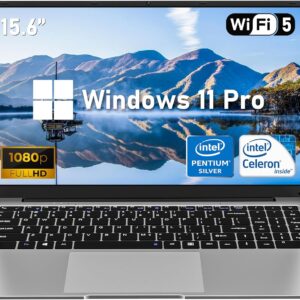Best Seller Items
-
Audio-Technica ATH-M20X Professional Studio Monitor Headphones, Black
About this item
Advanced build quality and engineering
40 mm drivers with rare earth magnets and copper-clad aluminum wire voice coils
Tuned for enhanced low-frequency performance
Circumaural design contours around the ears for excellent sound isolation in loud environments
Convenient single-side cable exit
Designed for studio tracking and mixing$58.80 -
Apple AirPods (3rd Generation) Wireless Ear Buds, Bluetooth Headphones, Personalized Spatial Audio, Sweat and Water Resistant, Lightning Charging Case Included, Up to 30 Hours of Battery Life
About this item
PERSONALIZED SPATIAL AUDIO — With sound that suits your unique ear shape along with dynamic head tracking, AirPods (3rd generation) deliver an immersive listening experience that places sound all around you. You can also listen to select songs, shows, and movies in Dolby Atmos.
SWEAT AND WATER PROTECTION — AirPods and the Lightning Charging Case is rated IPX4 sweat and water resistant, so they’ll withstand anything from heavy workouts to rain.
A POWERFUL CASE — Recharge your AirPods with the portable Lightning Charging Case for power throughout the day, wherever you go.
PINCH-PERFECT CONTROL — The force sensor lets you control your entertainment as well as answer, end, and mute or unmute yourself on calls.
LONG BATTERY LIFE — Up to 6 hours of listening time with one charge, and up to 30 hours total listening time with the Lightning Charging Case.
ALWAYS-ON “HEY SIRI” — Say “Hey Siri” to activate your favorite personal assistant and stay on top of everyday tasks like playing music, making calls, getting directions, or checking your schedule.
MAGICAL EXPERIENCE — Place AirPods near your iPhone or iPad and tap Connect to pair with every device in your iCloud account. Audio seamlessly switches between devices and automatically pauses when you take AirPods out of your ears.
Show more$50.00 -
Smart Watch for Women Men (Answer/Make Calls), 1.9
About this item
【Bluetooth Call Smart Watch】1.9$71.99 -
15.6” Laptop Computer, N4000 Processor Laptops with 8GB RAM, 256GB SSD,15.6 inch FHD 1920 * 1080 Display, WIFI5, BT4.2, Windows 11 Pro
About this item
【Efficient Performance】 Powered by the Intel Celeron N4000 processor, this laptop ensures reliable performance for daily tasks. With its dual-core design and speeds up to 2.6 GHz, it smoothly handles web browsing, document editing, and multimedia playback.
【Ample Memory and Storage】 With 8GB of RAM and a 256GB SSD, this laptop ensures quick boot times and fast access to your files and applications. The generous memory allows for efficient multitasking, while the SSD offers ample storage space for your documents, photos, and videos.
【Stunning Full HD Display】 Enjoy vibrant and clear visuals on the 15.6-inch Full HD display with a resolution of 1920×1080. The high-resolution screen provides a crisp and immersive viewing experience, perfect for both work and entertainment.
【Versatile Connectivity】 Stay connected with a variety of ports, including a USB-A 3.0 interface, mini HDMI, and a TF card slot that supports up to 128GB. The laptop also features WiFi5 for fast internet connections and Bluetooth 4.2 for seamless wireless device connectivity.
【Portable and Sleek Design】 Designed for portability, this laptop features a slim and lightweight build. Its sleek design makes it easy to carry, whether you’re heading to the office, school, or traveling.
【Long-lasting Battery Life】 With up to 6 hours of battery life, this laptop is designed to keep up with your busy day. You can work, study, or play without constantly needing to recharge, making it ideal for on-the-go use.
【Enhanced User Experience】 Pre-installed with Windows 11 Pro, this laptop offers an enhanced user experience with improved speed, security, and efficiency. Enjoy the latest features and updates from Microsoft, streamlining your tasks and making everyday computing more enjoyable.
【Peace of Mind Warranty】Enjoy worry-free usage with a 1-year warranty and round-the-clock customer service. We’re dedicated to providing continuous support, ensuring your experience with NIAKUN is smooth and reliable.
› See more product details$411.99 -
HP Pavilion Daily Traditional Laptop, 15.6
About this item
[High Speed RAM And Enormous Space] 64GB high-bandwidth RAM to smoothly run multiple applications and browser tabs all at once; 2TB PCIe NVMe M.2 Solid State Drive allows to fast bootup and data transfer
[Processor] Intel Core i7-1360P Processor (12 Cores, 16 Threads, 18MB Intel Smart Cache, Base at 1.6 GHz, Up to 5.0 GHz Max Turbo Frequency), with Intel Iris Xe Graphics
[Display] 15.6$1,318.80 -
HP Portable 13.8
About this item
Intel Celeron N Processor Up to 2.78GHz, 4GB Ram, 64GB SSD
13.8$283.59HP Portable 13.8
$283.59
-
Nulea RT02 Ergonomic Keyboard, Wired Split Keyboard with Pillowed Wrist and Palm Support, Featuring Dual USB Ports, Natural Typing Keyboard for Carpal Tunnel, Compatible with Windows Mac
About this item
Split, Splayed and Tented Design: Are you suffering from joint and muscle discomfort from unnatural typing positions? Nulea split keyboard promotes natural arm and hand position while typing. The splayed layout keeps hands in line with shoulders. You can type more naturally to reduce muscle strain on your wrists and forearms.
Pillowed Palm Rest: Are your palms bending or dangling while you are typing? If yes, it may cause pain in the palm and wrist after longtime workload. To reduce median nerve pressure and minimize tensions on the forearm, this ergonomic split keyboard integrated a palm rest with a large surface (skin-touching feeling PU leather) and memory foam. This considerate design supports your palm and wrist well and boosts a more relaxed typing angle.
Adjustable Palm Lift: We all know sedentary is not good for our health. Alternate sitting and standing while working are more and more popular. To keep wrists in a natural status for different postures, this Ergonomic keyboard features 4 foldable tilt legs. You can adjust the keyboard tilt angle by setting up the front, back, or both-side legs. More wrist support, Less wrist bending.
Built-in 2 USB Ports: Have you ever encountered the situation of insufficient USB connector? Two extra USB ports are equipped with the wired ergonomic keyboard for connecting or charging your mouse, headphone, or other extended devices. It can also transfer data, applicable to portable external hard drive. No need to prepare an external USB hub.
More Efficient and Comfortable: Features 107 keys with 17 multimedia shortcut keys, a numeric keypad, and LED indicator lights, compatible with windows mac. The full-size ergonomic keyboard promotes responsiveness for a tactile and comfortable typing feeling. Nulea ergonomic split keyboard will make your work more efficient.
Note: Some shortcut function keys are not applicable to Mac system, please refer to the user manual.$37.31 -
RedThunder K10 Wireless Gaming Keyboard and Mouse Combo, LED Backlit Rechargeable 3800mAh Battery, Mechanical Feel Anti-ghosting Keyboard + 7D 3200DPI Mice for PC Gamer (Black)
About this item
【High-performance 2.4G Wireless Keyboard and Mouse】Are you looking for a wireless keyboard and mouse combo that can perfectly balance work and games? RedThunder K10 rechargeable wireless gaming keyboard and mouse combo will be your best choice. 2.4G high-speed and stable transmission, ensure that it can easily deal with even the most intense battles. Note: The USB receiver is in the bottom of the mouse.
【Rechargeable & Long Battery Life】The keyboard is equipped with a 3000 mAh battery, and the mouse is equipped with an 800 mAh battery. The long battery life allows you to use them continuously for 8 hours with light. The keyboard and mouse are equipped with smart energy-saving functions. If there is no operation within 2 minutes, they will automatically go to sleep, press any key to wake them up. Please charge 8 hours before using.
【Light Up Keyboard and Mouse】The keyboard has built-in three groups of rainbow backlight effects, supports 2 breathing modes, 3 static modes, and 4 brightness levels. The luminous design of Letters, logo, gaps and surroundings makes it the best light up wireless keyboard on the market (Note: There is no surrounding light in the right top corner due to the indicator light). The mouse has a built-in 7-color cyclic gradual lighting effect.
【Durable Ergonomic Keyboard and Mouse】The keys have a 10 000 000 keystrokes lifetime, so you can hold on to it for the next decade! ABS keycaps adopt two-color injection molding process, the letter of characters never fade. Thick and firm frosted metal cover, long service life, and never deforms. The mouse fits the palm perfectly, and the anti-sweat and non-slip design gives you complete control.
【Plug and Play 】The keyboard and mouse share a USB receiver, and the code has been completed by default. You only need to insert the receiver and turn on the keyboard and mouse to use it. (Note: If the connection is lost for any reason, you only need to reset the code pairing. Or if it cannot be used for any reason, please contact us in time, we will try our best to solve it.)$55.32